
这组照片展示了模特蜜汁猫裘扮演的《原神》角色妮露泳装版本。模特身穿蓝白相间的比基尼泳装,外搭薄纱披肩和同色系的裙子,头戴草帽,造型清新可爱。照片背景为泳池和热带风光,配合模特的姿态,使整体画面充满了夏日的清凉感和度假的轻松氛围。无论是蹲在泳池边,还是站在池畔,蜜汁猫裘都展现了妮露的俏皮与可爱,完美还原了角色的神韵。这组照片不仅展示了角色的美丽,还传递出一股愉快的度假心情。
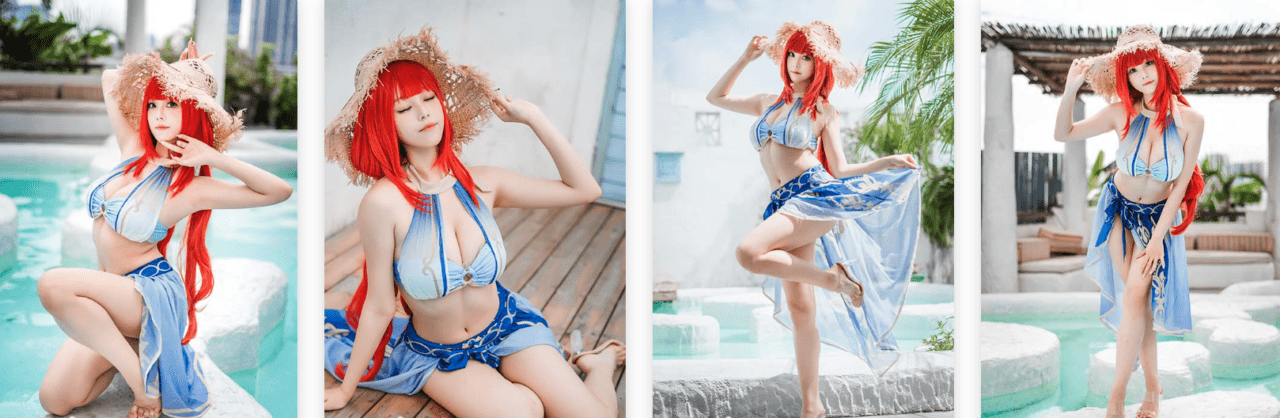
Genshin Impact Nilou Swimsuit
This photo set features model Mizhimaoqiu cosplaying as Nilou from the game “Genshin Impact” in a swimsuit version. The model is dressed in a blue and white bikini, complemented by a sheer shawl and a matching skirt, with a straw hat adding a cute touch to the outfit. The background of the photos includes a swimming pool and tropical scenery, enhancing the overall summer vibe and vacation relaxation feel. Whether kneeling by the pool or standing by the water, Mizhimaoqiu showcases Nilou’s playful and adorable essence, perfectly capturing the character’s spirit. This photo set not only highlights the character’s beauty but also conveys a joyful holiday mood.
Customer service contact information: footube.us@gmail.com
· Delete the ?pwd=xxxx part of the URL in the browser address bar.
· Press Enter to refresh the page.
· Manually enter the last 4 characters of the original address (i.e. xxxx) as the extraction code.
If the extraction code characters contain the letter "x", the Baidu Cloud Disk extraction page may report an error. At this time, please refresh the page and manually enter the extraction code again.
To open a membership or directly recharge, please see the menu at the top of the page or the personal center.
Once the recharge and membership purchase are completed, refunds are not supported, so please consume rationally.
Please install Baidu Netdisk first, download the file to your mobile phone or computer, and then use professional decompression software (such as WinRAR) to decompress it.
The decompression function that comes with the mobile phone system or browser may cause errors. It is recommended to download a professional decompression tool from the app store.
You must use Baidu Netdisk to download, other tools may cause file damage.
Download speed for non-Baidu Netdisk members may be limited. If you need high-speed downloading, please upgrade to a Netdisk member.
The FAQ provides decompression tutorials for Android and Apple devices for reference.
After downloading, if there is no suffix, you need to rename the file first, add .7z and then decompress it. After decompressing, rename the file and add .mp4 suffix to play.
The resources on this site are only guaranteed to be viewed normally after being decompressed on a mobile phone or computer and do not provide support for online viewing.
For users who are not familiar with the operation, please check the FAQ tutorial before recharging to purchase.
Please strictly follow the above instructions to ensure normal use of resources.
Some resources are collected from the Internet. If there is any infringement, please contact us to delete it.
This site strictly prohibits any explicit or obscene content, please feel free to browse.
If any illegal content is found, please contact customer service in time for feedback. After verification, it will be deleted immediately and rewards will be given.





